| RTAI and RTnet from sources |
RTAI installation on Debian (from sources)For automated installation from built-in packages, go here.Debian utils packages installationsu - aptitude update && aptitude safe-upgrade aptitude install kernel-package \ build-essential dh-make module-assistant \ libncurses5-dev zlib1g-dev dh-kpatches \ fakeroot autoconf UdevRTAI modules create devices rtai_sham et rtf*. You need to add them to udev:touch /etc/udev/rules.d/92-rtai.rulesEdit this file as follow: ACTION!="add|change", GOTO="rtai_end" KERNEL=="rtf*", MODE="0666" KERNEL=="rtai*", MODE="0666" LABEL="rtai_end" Memlock SizeAmount of locked memory in address space is 32Kb under Debian. You need to increase it for real-time use. Edit /etc/security/limits.conf and add this line at the end :* hard memlock 8192 Add user to src groupAdd your user account to src group in order to have access to directory /usr/srcadduser your_user_name srcClose your session and then reconnect for changes applying. Get sources packagesUse normal user account (non root account) for these steps.cd mkdir rtai cd rtai Get kernel sourceswget ftp://ftp.kernel.org/pub/linux/kernel/v2.6/linux-2.6.30.5.tar.bz2 tar xjf linux-2.6.30.5.tar.bz2 -C /usr/src ln -s linux-2.6.30.5/ /usr/src/linux Get RTAI sourceswget http://trainsim.ebvmultimedia.net/dl/rtai_3.7.1.orig.tar.gz tar zxf rtai_3.7.1.orig.tar.gz Get Debian patchwget http://trainsim.ebvmultimedia.net/dl/rtai_3.7.1-2.diff.gz cd rtai-3.7.1/ gunzip -c ../rtai_3.7.1-2.diff.gz | patch -p1 --dry-run gunzip -c ../rtai_3.7.1-2.diff.gz | patch -p1 chmod u+x debian/rules RTAI packages buildingdpkg-buildpackage -rfakeroot -ucFollowings files will be created under parent directory: - librtai1_3.7.1-2_i386.deb - librtai-dev_3.7.1-2_i386.deb - rtai_3.7.1-2.diff.gz - rtai_3.7.1-2.dsc - rtai_3.7.1-2_i386.changes - rtai_3.7.1-2_i386.deb - rtai-doc_3.7.1-2_all.deb - rtai-source_3.7.1-2_i386.deb RTAI packages installationcd .. su dpkg -i librtai1_3.7.1-2_i386.deb dpkg -i librtai-dev_3.7.1-2_i386.deb dpkg -i rtai-source_3.7.1-2_i386.deb exit Kernel modules buildingcd /usr/src/linux make-kpkg clean time fakeroot make-kpkg --initrd \ --append-to-version -rtai \ --revision r1 \ --added-patches rtai \ --config menuconfig \ kernel-image \ kernel-headers \ kernel-source Kernel configurationEnable loadable module support ---> enabled [*]Loadable module support ---> Module versioning support ---> disabled Processor type and features ---> HPET Timer Support ---> disabled Processor type and features ---> Interrupt pipeline ---> enabled [*] Power management and ACPI options ---> ACPI (Advanced Configuration and Power Interface) Support ---> enabled [*] Power management and ACPI options ---> ACPI (Advanced Configuration and Power Interface) Support ---> Deprecated /proc/acpi files ---> disabled Power management and ACPI options ---> ACPI (Advanced Configuration and Power Interface) Support ---> Deprecated power /proc/acpi directories ---> disabled Power management and ACPI options ---> ACPI (Advanced Configuration and Power Interface) Support ---> Future power /sys interface ---> disabled Power management and ACPI options ---> ACPI (Advanced Configuration and Power Interface) Support ---> Deprecated /proc/acpi/event support ---> disabled Power management and ACPI options ---> ACPI (Advanced Configuration and Power Interface) Support ---> AC Adapter ---> disabled Power management and ACPI options ---> ACPI (Advanced Configuration and Power Interface) Support ---> Battery ---> disabled Power management and ACPI options ---> ACPI (Advanced Configuration and Power Interface) Support ---> Button ---> disabled Power management and ACPI options ---> ACPI (Advanced Configuration and Power Interface) Support ---> Video ---> module [M] Power management and ACPI options ---> ACPI (Advanced Configuration and Power Interface) Support ---> Fan ---> disabled Power management and ACPI options ---> ACPI (Advanced Configuration and Power Interface) Support ---> Dock ---> enabled [*] Power management and ACPI options ---> ACPI (Advanced Configuration and Power Interface) Support ---> Processor ---> disabled Power management and ACPI options ---> ACPI (Advanced Configuration and Power Interface) Support ---> Disable ACPI for systems before Jan 1st this year ---> 0 Power management and ACPI options ---> ACPI (Advanced Configuration and Power Interface) Support ---> Debug Statements ---> disabled Power management and ACPI options ---> ACPI (Advanced Configuration and Power Interface) Support ---> PCI slot detection driver ---> disabled Power management and ACPI options ---> ACPI (Advanced Configuration and Power Interface) Support ---> Container and Module Devices ---> disabled Power management and ACPI options ---> ACPI (Advanced Configuration and Power Interface) Support ---> Smart Battery System ---> disabled Power management and ACPI options ---> APM (Advanced Power Management) BIOS support ---> disabled Power management and ACPI options ---> CPU Frequency scaling ---> disabled Choose processor according to your computer : Processor type and features ---> Processor family ---> ... If you have a multi-core processor (SMP), don't choose a processor family without TSC (time stamp counter). NOTE: No need to deactivate High Memory Support for RTAI 3.7.1 and superiors. NOTE: No need to deactivate Symmetric multi-processing support for single processor computer for RTAI 3.7.1 and superiors. At end, save configuration and quit menuconfig. Kernel packages installationcd /usr/src su dpkg -i linux-image-2.6.30.5-rtai_r1_i386.deb dpkg -i linux-headers-2.6.30.5-rtai_r1_i386.deb rm linux ln -s linux-headers-2.6.30.5-rtai linux NOTE: If you have a multiprocessor computer (SMP system), dedicate last core/CPU to real-time tasks could increse performances. Edit /boot/grub/menu.lst and add parameter isolcpus at the end of RTAI kernel line. Paramter value is the number of last processor (counter start from 0) : 1 for dual-core, 3 for quad-core kernel /vmlinuz-2.6.30.5-rtai root=/dev/sda5 ro isolcpus=1Reboot your computer. rebootBoot with RTAI kernel. RTAI kernel modules buildingcd /usr/src tar jxf rtai-source.tar.bz2 cd /usr/src/linux fakeroot make-kpkg --append-to-version -rtai --added-modules rtai \ --config menuconfig modules_image RTAI kernel modules ConfigurationIncrese processors number :Machine (x86) ---> Number of CPUs (SMP-only) ---> 8 Base system ---> Other features ---> Mathfuns support in kernel ---> enabled Keep other defaults values, save configuration and quit menuconfig. RTAI kernel modules installationcd /usr/src su dpkg -i rtai-modules-2.6.30.5-rtai_3.7.1-2+r1_i386.deb Regenerate Linux kernel dependanciescd /usr/src/linux cp Module.symvers Module.symvers.old cat /usr/realtime/modules/Module.symvers >> Module.symvers ln -s /usr/realtime/modules/ /lib/modules/2.6.30.5-rtai/rtai depmod -a RTAI Testscd /usr/realtime/testsuite/user/latency; time ./run cd /usr/realtime/testsuite/user/preempt/; time ./run cd /usr/realtime/testsuite/user/switches/; ./run cd /usr/realtime/testsuite/kern/latency/; time ./run cd /usr/realtime/testsuite/kern/preempt/; time ./run cd /usr/realtime/testsuite/kern/switches/; ./run RTnetInstallation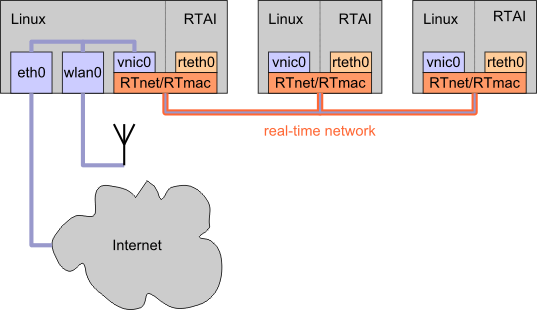 Perform RTAI installation first. cd /usr/src wget http://trainsim.ebvmultimedia.net/dl/rtnet-0.9.11.tar.bz2 tar xvjf rtnet-0.9.11.tar.bz2 cd rtnet make menuconfigChoose RTAI in configuration. make su make install run mknod /dev/rtnet c 10 240 Tests/sbin/rtnet start rtping |


